HTMX and Servant: Seamless and powerful handling of HTTP errors in HTMX
As part of the interview process for a company I was recently rejected by, I wrote a blog post about HTMX and Haskell (and, JavaScript, but that was just a requirement :D).
I think the post is interesting in any case, so here it is :) The Haskell
component is in the Bonus content. If you want to skip straight to the code,
you can just go direct to the repo:
htmx-servant-js-example.
Seamless and powerful handling of HTTP errors in HTMX
HTMX is a popular front-end JavaScript library that can be used to create simple dynamic UIs. But how robust is it? Is it ready for production use? And what are its features, anyway? Let’s explore it together by building an image conversion app.
Problem
You are building a dynamic UI and calling endpoints that will either fail or return some content to render. You want to handle both these cases with the simplest code possible.
A typical workflow somewhere in your code is to query the endpoint, check the status of what happened, and act accordingly:
fetch(url)
.then( (result) => {
if (result.ok) {
// Everything is good!
} else {
// Something else ...
}
})It’s a bit of a hassle to write this logic all over the place. Can HTMX help us out here? How does it look for something non-trivial, and what are the caveats we should be aware of?
Solution
Let’s take the example of uploading an image and converting it from a PNG to a JPG.
Naturally, HTMX can do the happy-path, when there are no errors, easily. We define the form, with the HTMX attributes to define how the DOM changes based on the result:
<!-- index.html -->
<script src="https://unpkg.com/htmx.org@1.9.11"></script>
...
<body>
<form
hx-encoding="multipart/form-data"
hx-post="/upload"
hx-target="#result"
hx-swap="innerHTML"
>
<input type="file" name="image" accept="image/png" />
<button>Upload</button>
</form>
<div id="result"></div>
</bod>On the server, at the /upload route, we return an HTML element:
// server.js endpoint definition
app.post("/upload", async function(req, resp) {
// image conversion steps; new image in `newPath`.
// ...
// send the resulting path back as an "img" tag
resp.send(`<img src="${newPath}" />`);
});Here’s what it looks like:
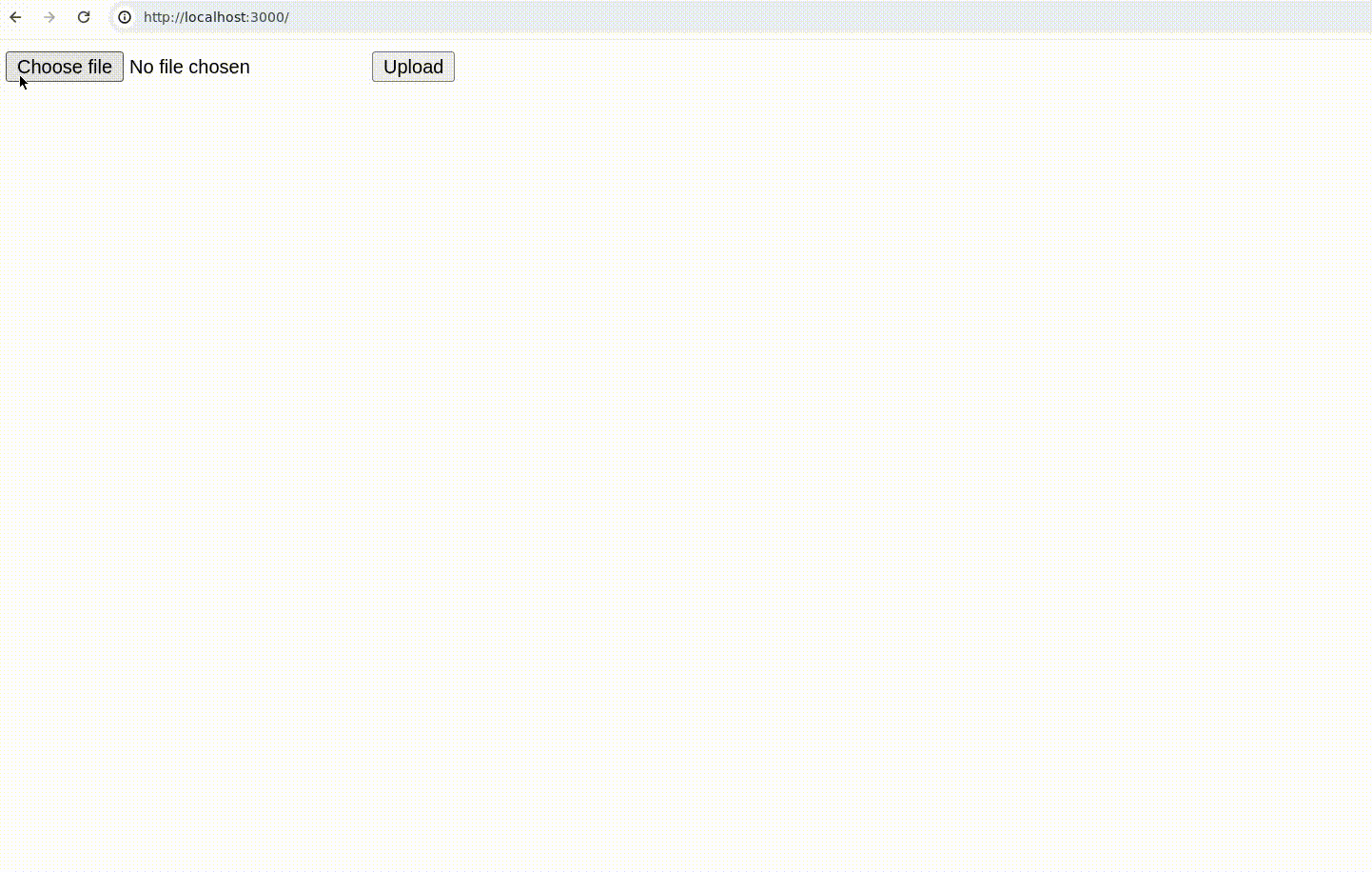
It’s interesting to note:
- It looks pretty smooth!
- We tell HTMX which element to update (via a CSS selector) with
hx-target, - We tell it how with
hx-swap(it’s important that we useinnerHTMLso the main target element persists if we upload a different image),
These are some questions I’m asking myself at this point:
- What would happen if we didn’t return a HTML element from the response?
- What would happen if we didn’t return HTTP status 200?
We can actually already answer the first question, given what we know about
innerHTML: whatever text is returned from our /upload route is
directly set as the innerHTML, so we best make sure it’s valid HTML :)
For our second question, let’s just try it!
// update server.js to just through an error:
app.post("/upload", async function(req, resp) {
return resp.status(500).send(`Sorry, no thanks.`);
}Then:
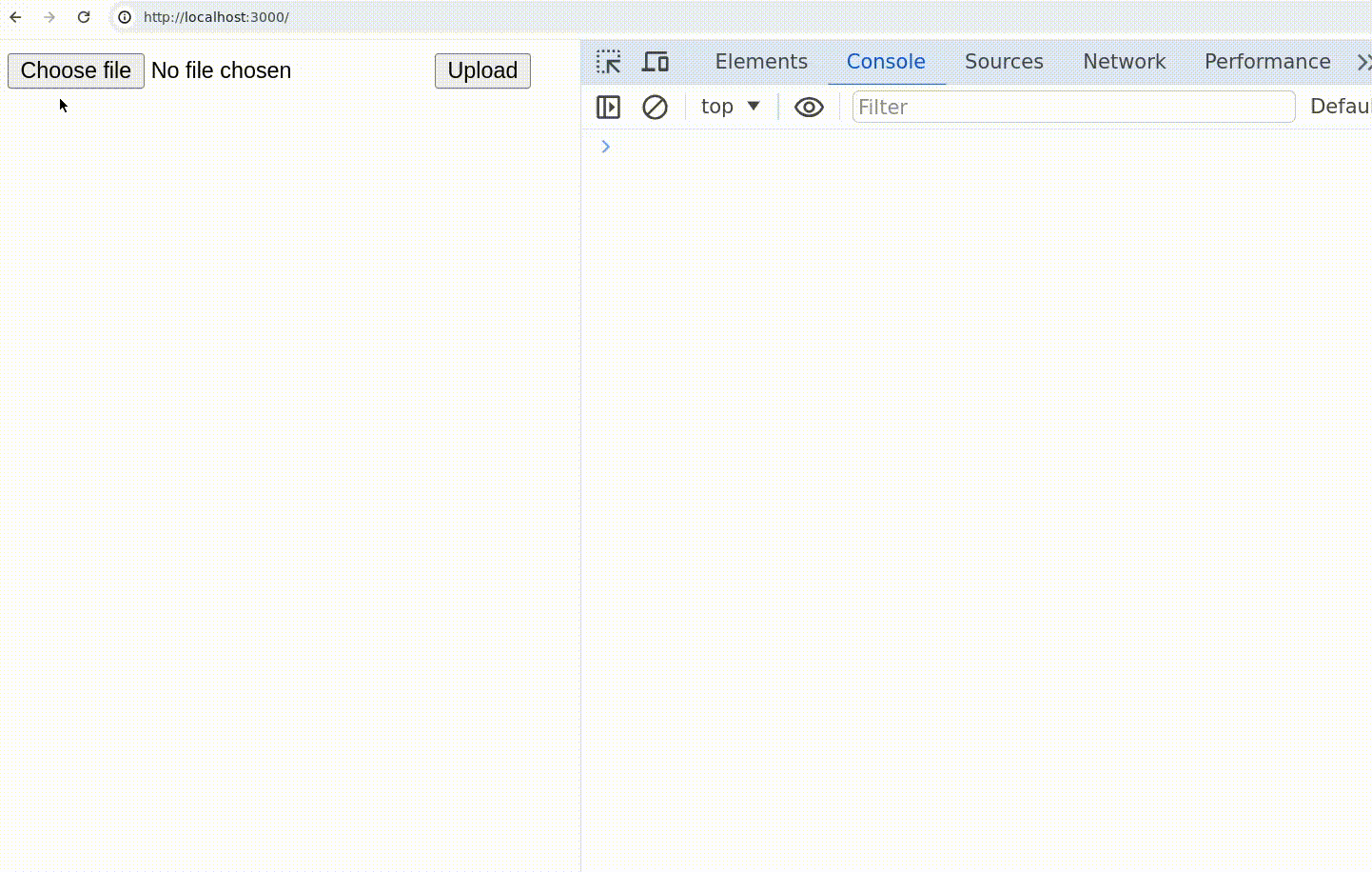
We can see that nothing gets rendered, and we see the errors in the console.
With what we’ve seen so far, we would be justified in assuming that the text
Sorry, no thanks might have come through to the <div id="result"> element,
but in fact if the response is a HTTP error code HTMX doesn’t perform
subsequent steps (typically a good idea when something has gone wrong!)
Luckily, there is an extension:
response-targets that we can
use to get the behaviour we are after. Phew! We can make the following
modifications to our index.html page:
<!-- index.html -->
<script src="https://unpkg.com/htmx.org@1.9.11"></script>
<script src="https://unpkg.com/htmx.org@1.9.11/dist/ext/response-targets.js"></script>
...
<body hx-ext="response-targets">
<form
hx-encoding="multipart/form-data"
hx-post="/upload"
hx-target="#result"
hx-target-error="#result"
hx-swap="innerHTML"
>
<input type="file" name="image" accept="image/png" />
<button>
Upload
</button>
</form>
<div id="result"></div>
</body>What did we do?
- We added a dependency on
dist/ext/response-targets.js - We added `hx-ext=“response-targets” to the parent of the elements we want to use it on (read more about hx-ext; I forgot this initially and was wondering why it didn’t work!)
- We used the catch-all
hx-target-errorto send all errors to theid="result"element, just for simplicity (you can target specific error codes if you wish).
Here’s how it looks now:
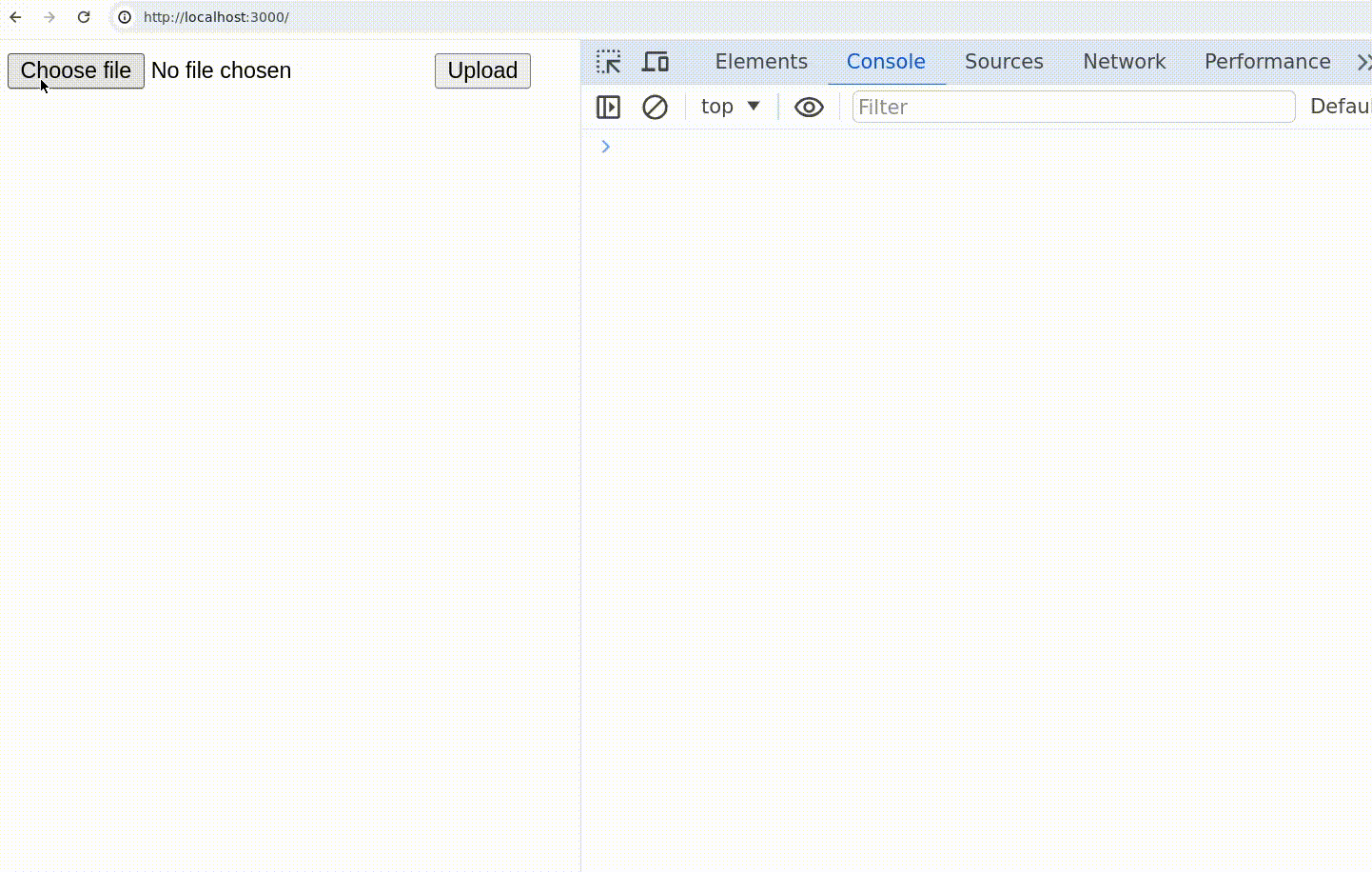
Success! We see the error rendered in the page! And in the case that we don’t hit an error, we will still render the image directly as well. That’s exactly what we wanted! :)
Discussion
It’s pretty nice to use HTMX to handle HTTP errors from your API: use response-targets to pick up specific errors, or all of them, and render the contents directly in the page!
A small detail that I came across along the way is the difference between
outerHTML and innerHTML and what you might consider repeated behaviour
while preserving the most “meaningful” structure for your HTMX documents.
The scenario is this: Imagine you want to repeatedly convert images; then you
need to make sure that the HTML element of hx-target persists; with
innerHTML it always will, but with outerHTML it will be replaced. The
advantage of outerHTML is it’s a bit more “meaningful” to replace an <img>
tag with another <img> tag; and likewise. But, ultimately, it’s up to you to
pick the style you prefer.
Bonus content: The server is now in Haskell
HTMX is, after all, a front-end technology, so we can continue to use it if we have our server in a different language.
It turns out Haskell will let us express one interesting requirement of using HTMX: our routes should return HTML, not, say, JSON, or plain text.
In the Servant ecosystem, you would having
something like the following1 to define the /upload endpoint:
-- Main.hs
data Routes mode = Routes
{ upload :: mode :- "upload" :> MultipartForm Mem (MultipartData Mem) :> Post '[HTML] Html
, ...
}And then something like this 👇 (with a few details left out) to do what the
JavaScript server.js was doing before: read exactly one image from the form,
throw an error if not, and otherwise take the image, convert it to
a JPG, and return the new path as an <img ... /> tag:
-- Main.hs
uploadAndConvert :: MultipartData Mem -> Handler Html
uploadAndConvert form = do
newPath <- case (files form) of
[] -> oops "No files uploaded!"
f : [] -> liftIO $ do
let jpg = ...
newPath = ...
BIO.writeFile newPath jpg
pure newPath
...
pure $ [shamlet| <img src=#{newPath} /> |]
where
oops m = throwError $ err500 { errBody = m }It is a requirement of the type system to make sure that this particular endpoint returns HTML! It’s then a small exercise to ensure that any error content comes through with the appropriate HTML wrapping :) Happy Haskelling!
Note we’ve left off important import statements, but you can find these in the full code snippet.↩︎